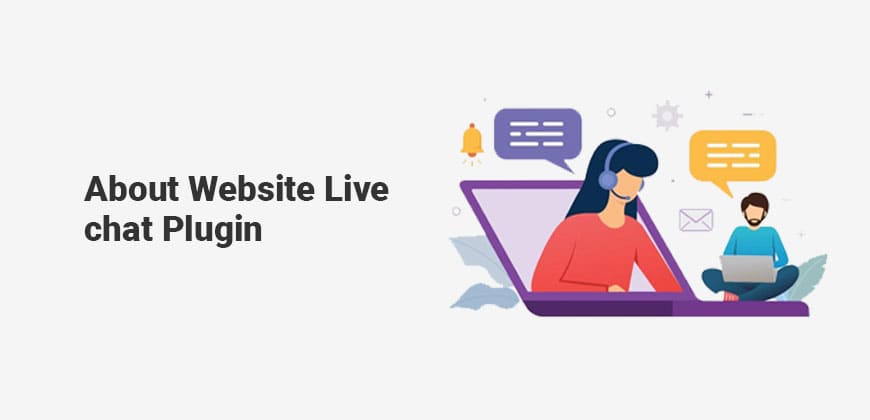Find the List Of WordPress Live Chat Plugin
This article provides a comprehensive list of the most popular WordPress live chat plugins available on the internet today. Live chat platforms are gaining popularity as businesses look to improve customer service and engagement with potential customers. They provide a simple way to communicate with customers, answer inquiries, and provide assistance.
This post will go over the various types of WordPress live chat plugins available, as well as the features and benefits each one provides. It will also go over the security precautions required when using these plugins and how to select the best one for your organization.
This article provides a comprehensive list of WordPress live chat plugins for websites.
About Website Live Chat Plugin
The WordPress live chat plugin is a WordPress plugin that allows users to simply include a live chat function in their website. This WordPress live chat plugin allows users to interact with website visitors in real-time, give customer service, and improve the overall customer experience.
The plugin also offers a customized chat window, custom registration forms, visitor tracking, and other features. It is compatible with all major WordPress themes and may be seamlessly integrated with other plugins.
List Of Best WordPress Live Chat Plugin
Are you looking for the best website live chat plugin in WordPress website to get more leads, increase your website conversions and sales, and provide an outstanding customer experience?
Here are the top WordPress live chat plugins you can choose from for your WordPress website:
HubSpot
The Hubspot WordPress Live Chat Plugin is a strong customer care tool that allows businesses to interact with their website visitors in real-time. The plugin allows businesses to personalize the chat interface, add automatic messages, and send chat invitations when specific conditions are satisfied.
The WordPress live chat plugin is simple to install and use. It easily connects with Hubspot’s CRM platform, allowing organizations to design custom workflows and access client information while chatting. This enables businesses to create a personalized experience that customers value.
LiveChat
LiveChat Website Live Chat Plugin is a simple and convenient solution for website owners to incorporate an interactive chat element into their site. This plugin allows users to connect directly with customers and prospects in real-time, resulting in faster customer service and resolution of inquiries.
The LiveChat WordPress live chat plugin is simple to install and use. It works with most major browsers, including Chrome, Firefox, Safari, and Internet Explorer. The plugin can be deployed on any website, regardless of the platform. It is also highly customisable, allowing website owners to match the look and feel of their chat windows to the rest of their site.
Tawk.To Live Chat
Tawk. to is a WordPress live chat plugin website that offers free live chat plugins for businesses. The plugin makes it easier for businesses to communicate with their customers in real time. The website live chat plugin is simple to use and install. All you need to do is copy and paste the code into your website. Once installed, the WordPress live chat plugin allows you to communicate with your customers in real time. You can also use the plugin to deliver automated messages, handle client inquiries, and track customer statistics.
The WordPress live chat plugin is highly adjustable, allowing you to modify the appearance and feel of the chat window. You can also set triggers to deliver messages based on specific parameters. For example, you can set up a trigger to send a message when a consumer stays on the website for more than five minutes.
JivoChat Live Chat
JivoChat is a live chat plugin for websites that allows customers to communicate with businesses in real-time. The WordPress live chat plugin may be deployed on any website and allows customers to easily contact customer support agents or sales teams. It allows users to get information quickly and conveniently, as well as receive more personalized assistance.
This WordPress live chat plugin offers a variety of features and functionalities, such as custom chat widgets, automation rules, and analytics. Customers can use the chat widget to start a conversation with a customer support professional or a member of the sales team right from the website. Automation rules can deliver automatic communications to clients and trigger follow-up messages when they perform a specified activity. The analytics tool generates a lot of data that may be used to acquire insights into customer behaviour and preferences.
Pure Chat – Live Chat Plugin
Pure Chat is a website live chat plugin that allows businesses to engage their website visitors in real-time chats. It is a simple solution that helps organizations improve customer engagement, boost sales, and improve customer service.
The WordPress live chat plugin has a clean and intuitive user interface, making it simple for consumers to start conversations. It also has advanced features like auto-messaging, visitor tracking, and detailed analytics. Furthermore, it integrates easily with common CRMs, making it easier for businesses to manage customer data and implement communication strategies.
WP-Chatbot for Messenger
WP-ChatBot for Messenger is a strong live chat plugin for WordPress sites. It is intended to help website owners communicate with their users by delivering a simple yet effective chatbot. WP Chatbot for Messenger is the ideal solution for organizations who want to improve customer service and engagement. WP Chatbot for Messenger is simple to set up, and once installed, users can begin interacting with their website in seconds.
It is completely customizable, allowing website owners to construct personalized chatbot discussions and automate responses. WP-Chatbot for Messenger also interacts with popular third-party platforms like Facebook Messenger and Slack, allowing website owners to broaden the scope and functionality of their chatbot.
Wise Chat
Wise Chat is a simple plugin that doesn’t require coding experience. It is customisable, so you can change the look and feel of the chat window to match your website’s style. You can also add your own words, emojis, and images to the chat box. In addition, the WordPress live chat plugin has an admin interface for managing users, messages, rooms, and other settings.
The WordPress live chat plugin also includes security features like user roles and permissions, user bans, and IP bans. These tools help to keep your chat room secure and monitored. It also contains an activity log, which indicates who has been active in the chat room, and a notifications system, which can inform you whenever a member joins or leaves a chat room.
REVE Chat
REVE Chat is a live chat plugin for websites and online stores. It was created to assist businesses improve customer experiences by providing a simple option for customers to contact customer service agents and have their questions handled quickly. REVE Chat helps businesses to provide personalized service, strengthen client connections, and boost revenue. REVE Chat offers real-time customer help with chatbots and human workers.
The chatbot can automatically respond to frequently asked inquiries and redirect customers to the appropriate person or page on the website. The chatbot may also monitor customer behaviour, such as which pages they visit and how long they spend on each one. Human agents can intervene as needed to provide customized assistance.
Chat – Messaging App
Chat Live Chat Plugin is a strong and user-friendly live chat plugin for WordPress. It enables website owners to interact with their users and customers in real time, allowing them to give prompt, effective support and foster relationships with customers.
The plugin is extremely customizable, allowing users to customize and tailor their chat widget’s style, content, and functionality to their requirements. It also includes features like automatic messages, numerous chat operators, file sharing, and more.
Userlike – For Websites & iOS Apps
Userlike Live Chat Plugin is a customer support plugin that allows businesses to offer chat help right from their website. The plugin allows customers to easily and quickly contact customer service personnel for assistance.
The plugin is simple to install and set up, and it works with most websites, making it an excellent solution for businesses of all sizes. It also supports several languages and allows customers to speak in their preferred language, making customer service more effective.
Chatra – Live Chat
Chatra Live Chat Plugin is an online customer support application that allows businesses to communicate with their consumers in real time. It is a powerful tool that enables organizations to respond to consumer inquiries in real-time, develop meaningful customer connections, and provide exceptional customer service.
Chatra Plugin is completely customisable, allowing businesses to select the features they want, such as automated triggers and canned responses. It also provides sophisticated customer analytics and reporting, allowing organizations to keep track of consumer involvement and identify areas for development.
How to Use Live Chat Plugin
chat plugins provide an easy way to add real-time customer support to your website or application. They enable customers to quickly and easily connect with customer service representatives to get their needed help. Setting up and using a live chat plugin is simple. All you need to do is install the plugin on your website or application, configure the chat settings, and customize the look and feel of the chat window.
Once you have everything set up, customers can start a conversation with a customer service representative. TemplateTrip offers premium responsive website templates or themes of WordPress, PrestaShop, BigCommerce, OpenCart, Shopify Theme Store, and WooCommerce. We have a large number of happy customers all over the world. TemplateTrip is one of the leading website template development companies with a dedicated team. We provide customer support to our theme buyers.
Tips on using the WordPress live chat plugin
1. Choose the proper Chat Plugin: The first step in using a chat plugin is to select the proper one. There are several options available; choose the one that best suits your needs. Consider factors such as usability, pricing, customer service assistance, and integration with other services.
2. Test the Plugin: Before deploying the plugin to your website, make sure it matches your expectations. Check the functionality and user interface to ensure they are working properly.
3. Integrate with Other Services: If your chat plugin can connect to other services, such as your CRM or help desk software, make sure to do so. This ensures that all interactions with customers are properly captured and tracked.